Sundry payments Portal: Instructions
Click here to login/Initiate New sundry payments
Follow the following steps:
- Login to the sundry payments portal using your Phone Number
- Upload your passport photograph
- Click on 'Click here to continue the payment process'
- Select the appropriate 'Payment type' from the fees dropdown
- Click on 'Continue'
- Confirm your details on the next page
- Supply your debit card details on the interswitch page and confirm your payment
Main Students' Portal College Main Site
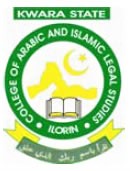 CAILS Ilorin
CAILS Ilorin